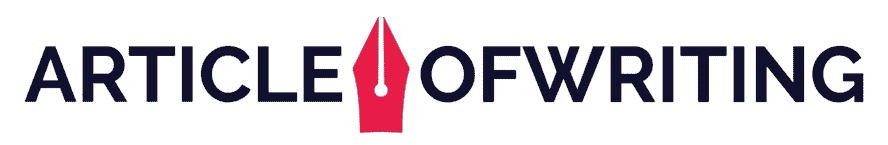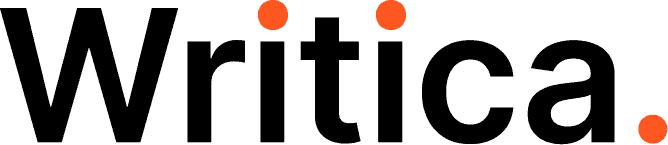Hey there, friends! Have you ever tried to visit a website on your phone, only to find that it takes forever to load or is impossible to navigate? That can be super frustrating, right?
Well, fear not! There are some easy tips and tricks you can use to make sure your own website runs smoothly on mobile devices.
With more and more people using their phones as their primary way of browsing the internet, having a site that works well on those smaller screens is crucial.
So buckle up and get ready to learn three essential tips for improving your website’s performance on Mobile Optimization!
Tip 1: Responsive Web Design
Hey there! So, you wanna make sure your website looks great on all devices? Well, let me tell ya – responsive web design is the way to go.
It’s like having a magical chameleon that can change its colors and patterns to blend in with any environment. With responsive design, your website automatically adjusts to different screen sizes and resolutions, so it’ll look just as amazing on a tiny phone screen as it does on a big ol’ computer monitor. Plus, it ensures that everything functions correctly no matter what device someone is using.
Don’t believe me? Check out some examples of responsive websites and see for yourself how awesome they are. But wait, there’s more!
Implementing responsive design isn’t just about making things pretty – it can also improve your site’s search engine rankings and overall user experience. So why not give it a try?
And speaking of improving user experience, let’s move on to our next tip: page speed optimization.
Tip 2: Page Speed Optimization
Hey there! So, we all know that slow loading pages can be super frustrating, right? I mean, it’s like waiting in line for a rollercoaster and then finding out the ride is closed. Not cool.
Well, did you know that slow page speed on mobile devices can actually hurt your website’s performance? But don’t worry – here are some tips to help improve your page speed so that users can smoothly navigate through your site:
- Optimize images: Large image files take longer to load, so make sure they’re compressed without sacrificing quality.
- Minimize HTTP requests: Each request made by your browser takes time, so try to limit them by reducing unnecessary elements on your webpage.
- Use caching: Caching stores frequently used data locally so that it doesn’t have to reload every time someone visits your site.
- Enable Gzip compression: This reduces file sizes sent from server to browser, which ultimately speeds up load times.
- Reduce redirects: Redirects add extra steps in loading content and can lead to slower page speed.
By implementing these strategies, you’ll not only improve user experience but also potentially increase search engine rankings and conversion rates.
So let’s get started on optimizing those pages! And stay tuned for our next tip on how to optimize content specifically for mobile devices.
Tip 3: Content Optimization For Mobile
Hey there!
So, we’ve talked about the importance of mobile optimization and how to make your website more user-friendly for mobile devices. But what about your content?
It’s essential to optimize your content too so that it’s easy to read on smaller screens. Think of it like trying to fit a big puzzle into a small box – you want all the pieces to fit together nicely without anything getting cut off or lost in translation.
One way to do this is by using shorter paragraphs and breaking up long chunks of text with headings or bullet points. You can also use larger fonts and high contrast colors to make reading easier on the eyes.
Oh, and don’t forget about images and videos! They’re great for adding visual interest but be sure they’re optimized for mobile as well. By making these simple tweaks, you’ll be well on your way to creating content that looks great on any device!
Conclusion
So, we’ve talked about three essential tips for mobile optimization to improve your website’s performance. But what does that even mean?
Think of it like this: Your website is a car and you want it to run smoothly on any road, whether it’s a bumpy dirt path or a smooth highway.
Tip 1 Mobile Optimization is like choosing the right set of tires for your car – responsive web design ensures that your website fits perfectly on any device screen.
Tip 2 Mobile Optimization is like making sure your engine runs smoothly – page speed optimization helps your pages load quickly so visitors don’t get bored waiting.
And finally, tip 3 Mobile Optimization is like filling up your tank with high-quality fuel – content optimization for mobile makes sure that the words and pictures on your site are easy to understand and look great no matter where you’re viewing them from.
By following these three tips Mobile Optimization, you’ll have a well-oiled machine of a website that can handle anything thrown its way.
So hop in the driver’s seat and let’s hit the road!